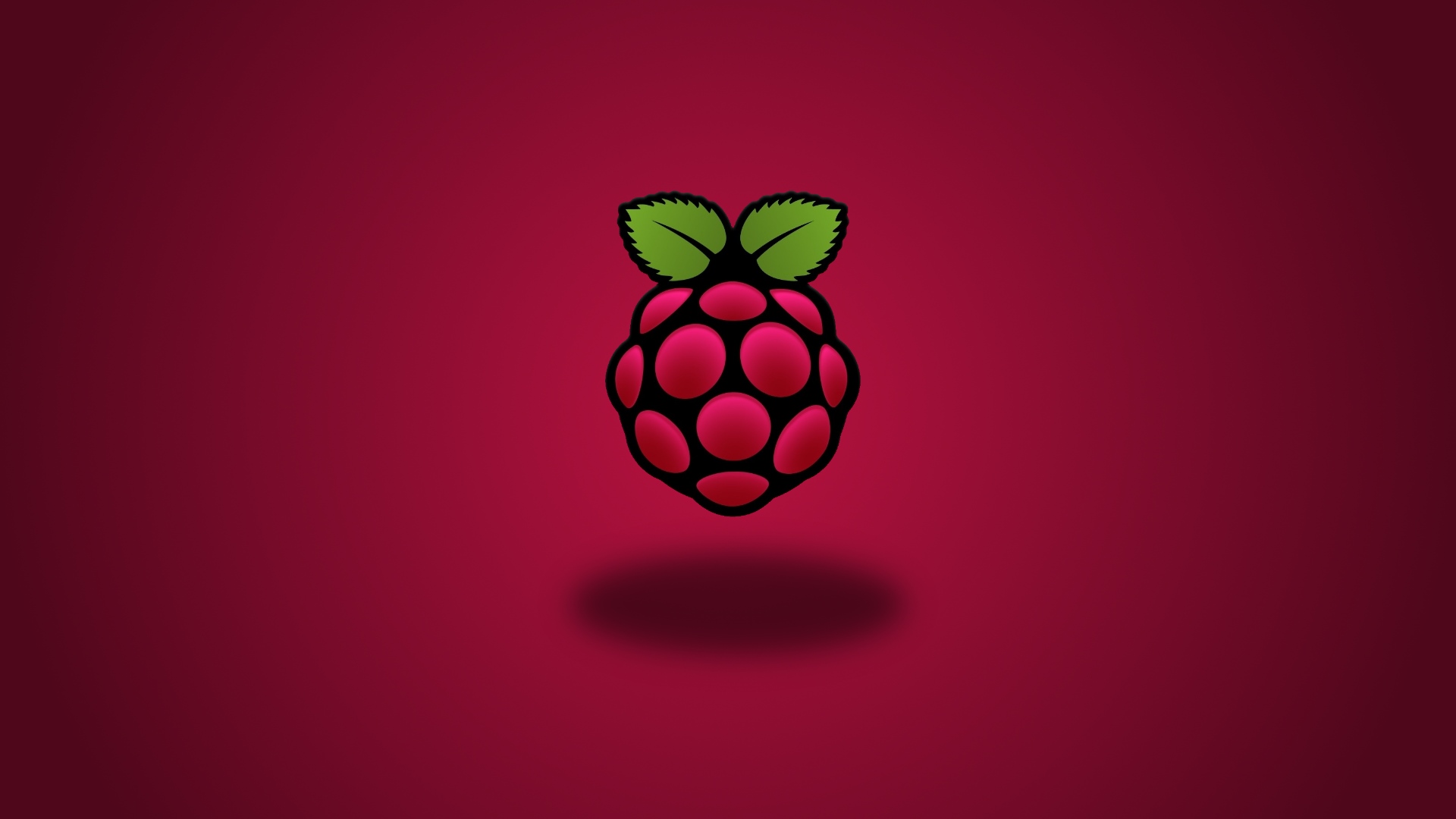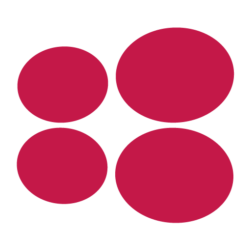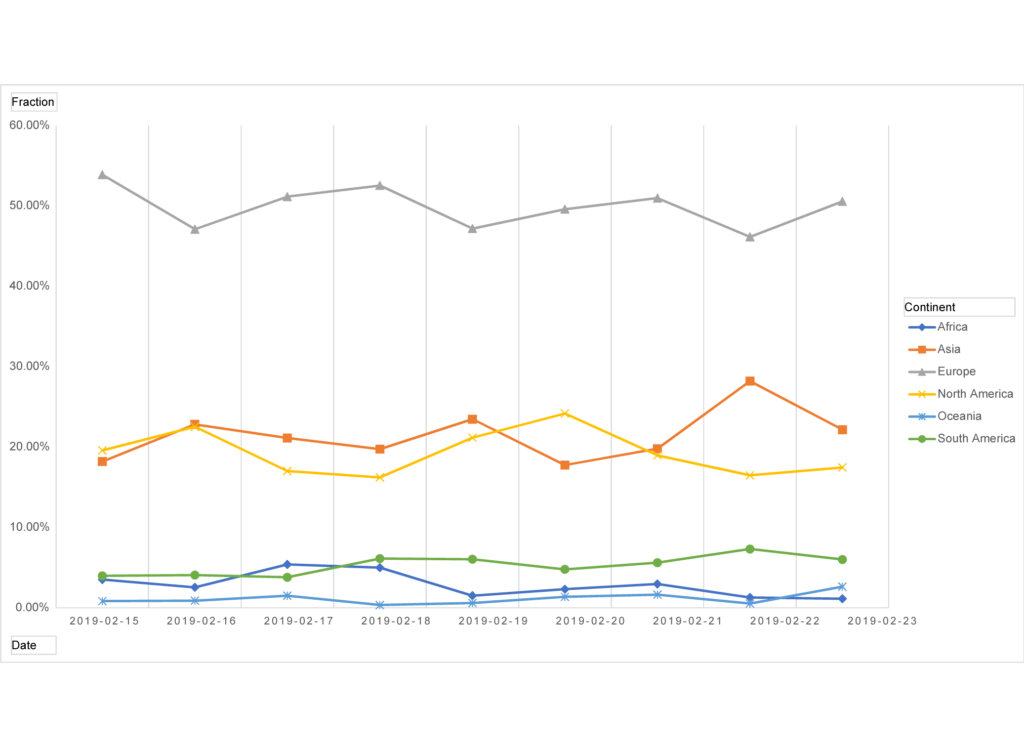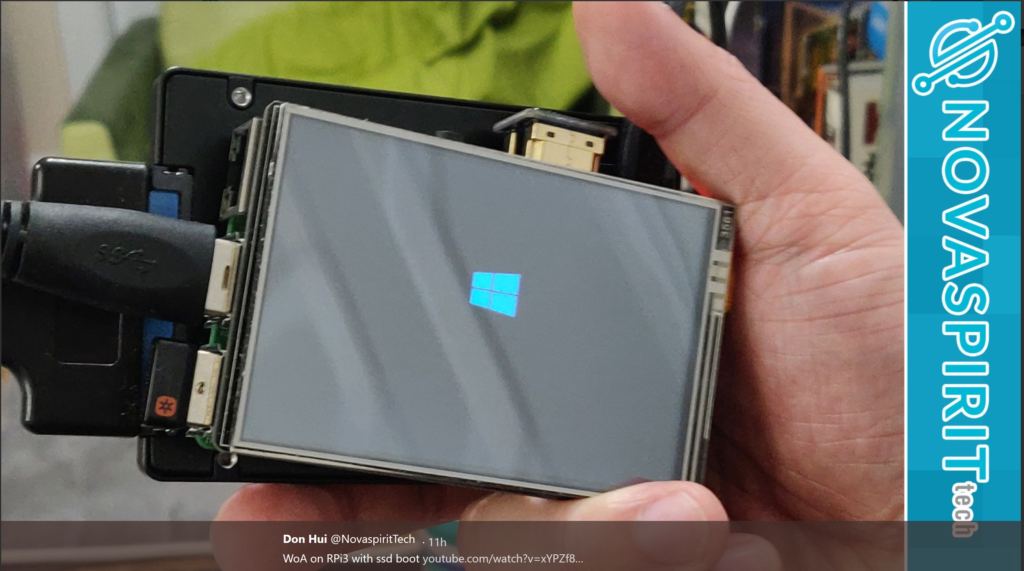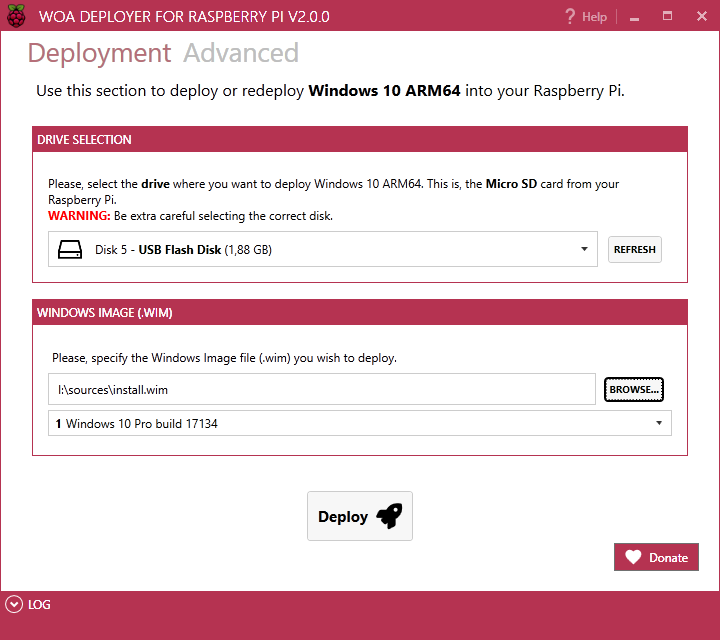Currently, there are 2 tools that will help you with this task.
This tool has been designed with simplicity in mind. It just works®
Recommended if you don’t want to worry about drivers, UEFI and other advanced options. It will do everything for you. You just only have to select the driver where you SD Card is located, select the .wim file of your Windows Image and click Deploy. Nothing more. Simple, isn’t it?
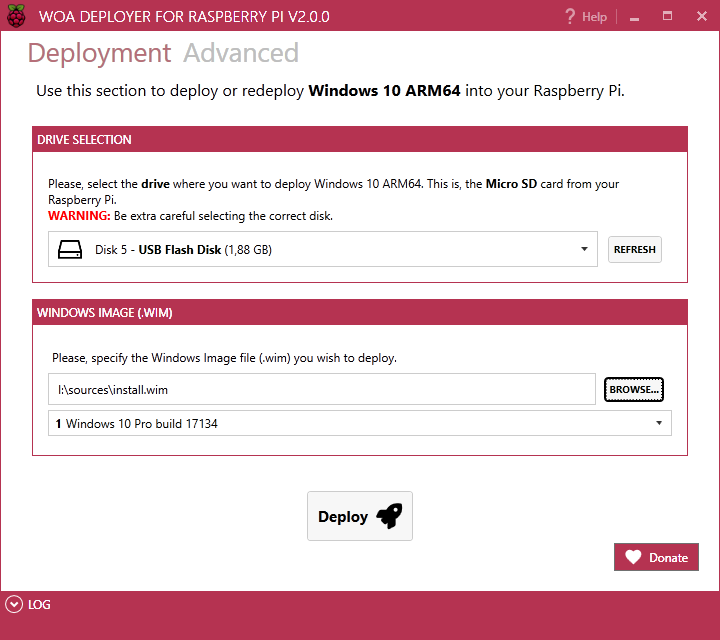
This tool offers different configuration options, it’s multi-language and allows you to customize the deployment, selecting drivers, and UEFI, and it allows to use .iso files directly. Recommended for advanced users.