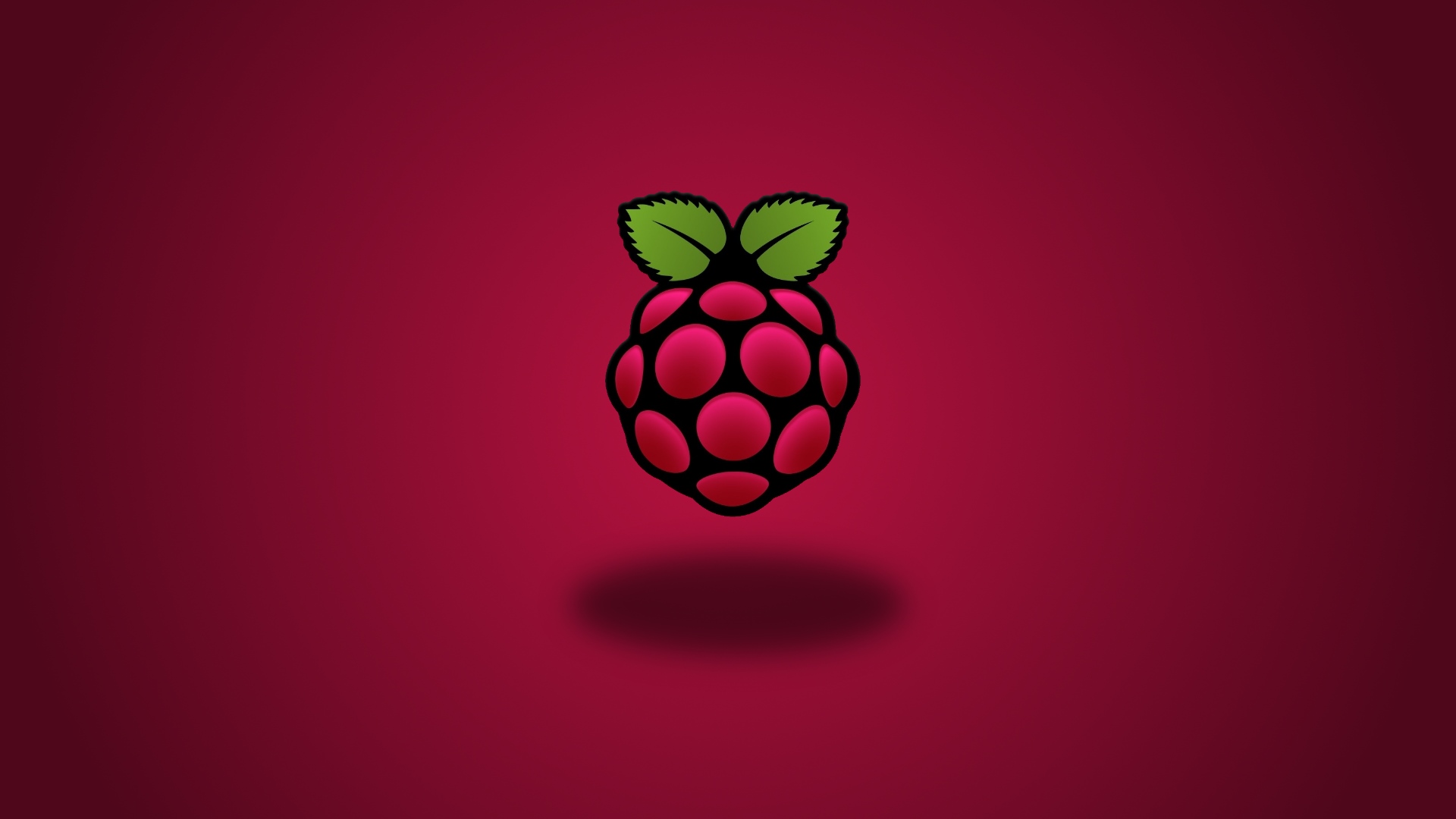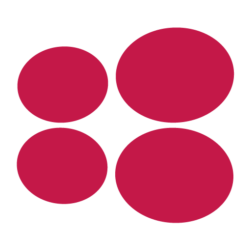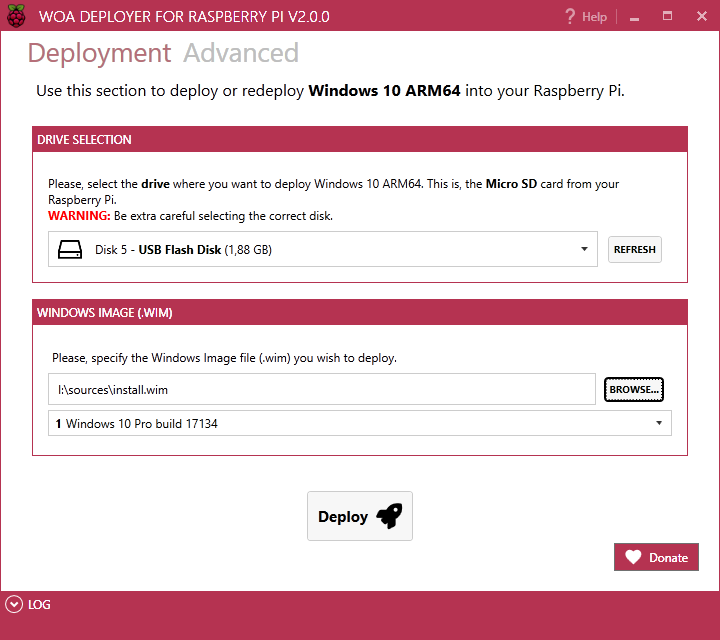It’s a Saturday, but still there were a few articles out today.
On the Inside, by Murray Wall
This was a generally favorable review, despite some glitches due to using an old installer. Folks, be sure to get the latest WoA installer for best results. I’ll repeat the badge here:
Tom’s Hardware, by Avram Pitch
This post was not favorable, but hey, it inspired Murray’s download. From the description, it looked as if he was so quick off the draw that he ended up struggling with old and mismatched drivers. He also might not have found the secret method of updating the clock rate. Bless him anyway for checking us out.
Genbeta
This article in Spanish is (according to my high-school Spanish) generaly favorable.